Digital Classroom Management: Strategies for Minimizing Distractions in Technology-Enhanced Learning
The modern classroom has evolved dramatically over the past decade.
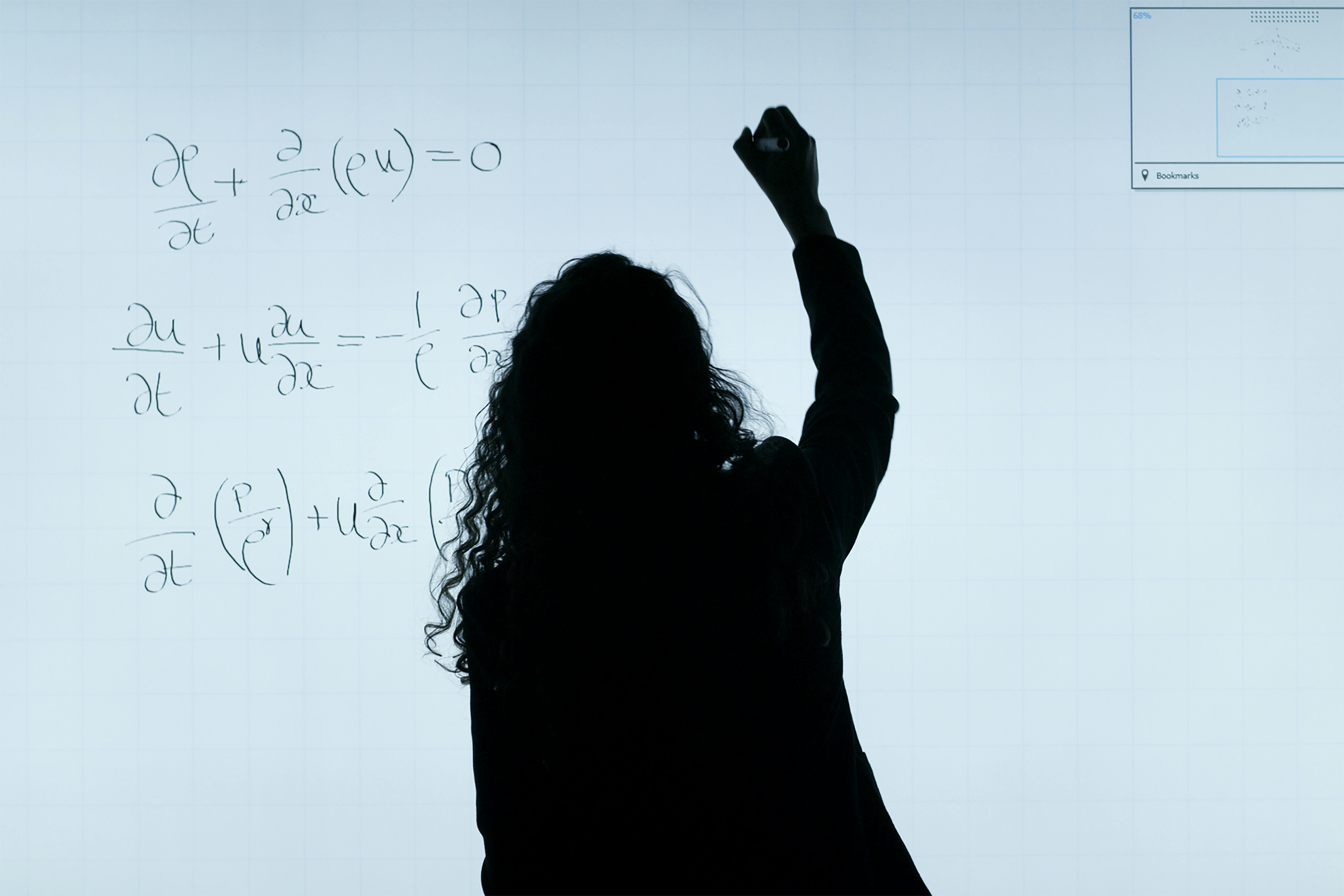
The modern classroom has evolved dramatically over the past decade. Interactive whiteboards have replaced chalkboards, tablets and laptops have supplemented (or replaced) textbooks, and digital resources have become essential teaching tools. However, with these technological advances comes a significant challenge: maintaining student focus in environments filled with potential digital distractions.
The Attention Crisis in Today's Classrooms
Recent educational research paints a concerning picture:
- Students in technology-enhanced classrooms experience an average of 17 digital interruptions per hour
- 76% of teachers report spending more time managing digital distractions than five years ago
- Students using devices for educational purposes are off-task an average of 37% of the time
- Digital distraction management now ranks as the #3 challenge cited by educators in professional development surveys
These challenges aren't arguments against educational technology—they're evidence that we need thoughtful implementation strategies that acknowledge the realities of the digital learning landscape.
Understanding the Four Sources of Digital Distraction
Effective digital classroom management begins with recognizing the distinct types of distractions students encounter:
1. Platform-Based Distractions
Elements built into the digital platforms themselves:
- Notifications and alerts
- Auto-playing content
- Recommended videos sidebar
- Comment sections
- Advertisements embedded in educational content
2. Device-Based Distractions
Challenges related to the device functionality:
- Multiple browser tabs or applications
- Notifications from non-educational apps
- Easy access to games and entertainment
- Screenshot and messaging capabilities
- Technical issues that disrupt learning flow
3. Environment-Based Distractions
Physical and social factors in the learning environment:
- Visible screens of neighboring students
- Inconsistent technology policies between classrooms
- Physical arrangement of devices in the room
- Transitional moments between digital and non-digital activities
4. Student-Based Factors
Individual student characteristics that influence distraction vulnerability:
- Varying levels of self-regulation skills
- Different sensitivity thresholds to stimulation
- Prior habits around technology use
- Individual interests and engagement levels
Evidence-Based Classroom Management Strategies
Preventative Approaches
- Create clear digital learning protocols
- Establish explicit expectations for device use
- Develop visual cues for different technology modes (research, creation, collaboration)
- Institute consistent transition routines between digital and non-digital activities
- Design the physical environment strategically
- Position screens to minimize viewing of other students' devices
- Create designated technology and non-technology zones
- Consider classroom movement patterns that allow efficient monitoring
- Curate distraction-minimized content
- Preview digital resources before classroom use
- Utilize tools that remove distracting elements from educational content
- Bookmark specific pages rather than sending students to general sites
- Build student self-regulation skills
- Teach explicit digital literacy around attention management
- Provide scaffolded practice with appropriate autonomy progression
- Develop student awareness of personal distraction triggers
Responsive Strategies
- Implement progressive intervention protocols
- Use non-verbal cues as first-level redirection
- Establish clear consequences that match the distraction severity
- Focus on learning impact rather than rule violation
- Leverage technology monitoring tools judiciously
- Consider classroom management software that allows screen viewing
- Use analytics to identify patterns rather than just individual instances
- Balance monitoring with appropriate student privacy considerations
- Create reflection opportunities
- Develop simple self-assessment tools for students
- Implement regular check-ins about digital learning effectiveness
- Collect and respond to student feedback about distraction challenges
Digital Distraction Management at the School Level
For administrators and technology coordinators:
- Develop school-wide digital citizenship curriculum
- Include specific modules on attention management
- Address different developmental needs across grade levels
- Connect digital behaviors to learning outcomes
- Create consistent cross-classroom protocols
- Establish shared language and expectations around digital learning
- Implement coherent policies that build skills progressively
- Provide teacher training on digital classroom management
- Evaluate technology through an attention-impact lens
- Consider distraction potential in technology purchasing decisions
- Seek platforms with built-in focus features
- Invest in tools that support focused digital learning
How Modestly Helps
Modestly provides educators with an elegant solution to one of the most persistent digital classroom management challenges: the distracting elements built into educational content platforms. With Modestly, teachers can instantly create distraction-free versions of any educational video or webpage with just a few clicks. There's no complicated setup process, no student accounts required, and no additional technical burden on already-busy educators. Simply paste the original link, customize the appearance to match classroom branding if desired, and share a clean, focused version with students.
By removing advertisements, recommended videos, comments, and other attention-fragmenting elements, Modestly eliminates platform-based distractions at their source. This allows students to engage with the essential learning content without fighting against digital design elements engineered to capture their attention. For school administrators, Modestly offers a school-wide solution that's easy to implement, requires minimal training, and aligns perfectly with digital citizenship initiatives focused on intentional technology use. By supporting both individual classroom management and broader digital learning strategies, Modestly helps transform potentially distracting digital resources into powerful focused learning tools.
.png)


